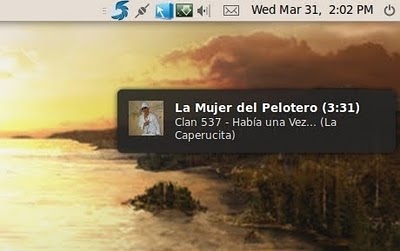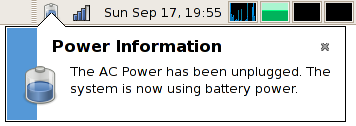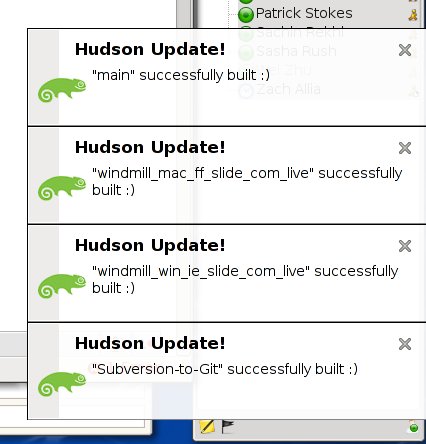Improved Ubuntu notifications: gnome-stracciatella-session
If you are an active user of Ubuntu’s notifications, for example via lintswitch you may of noticed that they have two key problems, which are easily solved:
- They appear in a strange place, which you can’t change.
- Only one gets displayed at a time.
Both of those are easy to fix by simply enabling Gnome’s notification system. Ubuntu provides a package to do this, called gnome-stracciatella-session.
Don’t be put off by the language claiming to “remove Ubuntu specific modifications” – the only two modifications are the notifications, and a modified shutdown button (which we’ll fix).
Install
sudo apt-get install gnome-stracciatella-session
Activate
- Log out
- At the login screen, select your user, but don’t enter your password yet
- At the bottom center of your screen select “Gnome (without Ubuntu specific notifications)”
- Log In
Your notifications should now:
- Be in a sensible position:
- Allow several on the screen at once:
Lock / Log Out / Shutdown buttons
You may of noticed that your shutdown button has gone. That integrated button was the other Ubuntu specific modification that gnome-stracciatella-session removed. It’s easy to add the buttons you need:
- Right click on the top bar, select “Add to Panel…”
- Select and Add the Lock Screen, Log Out and Shut Down buttons.
- Right click your clock and unselect “Lock To Panel”. Do the same for other things up there.
- Right click the Lock Screen button, select move, and slide it to the far right. Do the same for the other buttons.
- Lock To Panel the ones you unlocked, and your new buttons.
You can even change the notification balloon’s position.
Eh voila! Happy notifying.
PS: I’m aware of the ongoing Ubuntu / Gnome debate. I know why Ubuntu’s notifications are in, as I said above, “a strange place”. I have enormous admiration for both the Ubuntu and Gnome teams. For my current needs, Gnome’s notifications work better.